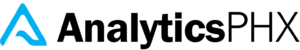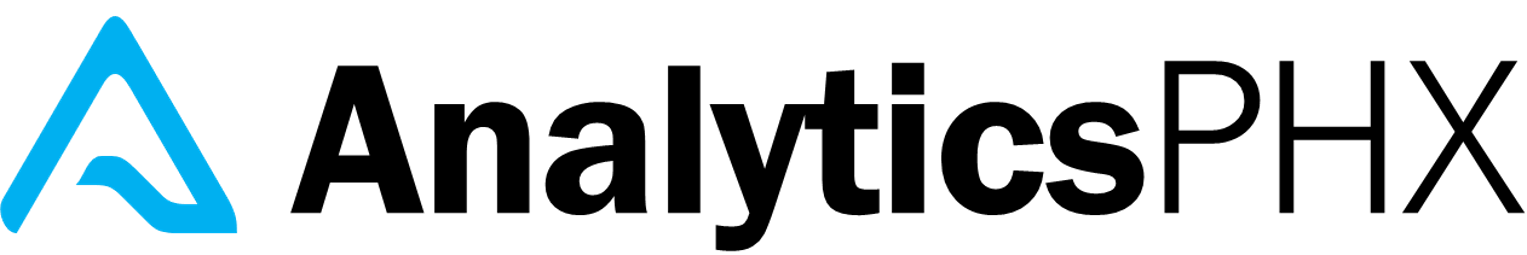Many companies are migrating to Power BI to take advantage of Power BI’s features and self-service capabilities. With proper planning and execution, your migration can be successful. Here are 5 tips to make your Power BI migration successful:
Keep the end in mind. Identify the main reasons why you are migrating to Power BI
Determine why your organization is migrating to Power BI. Is it to take advantage of self-service analytics? Is it to create an enterprise analytics platform? Is to save money? Is it sunset legacy reporting systems?
It’s important during any migration to keep in the mind the reasons for migrating, to make sure your goals are met. For example, if you want to take advantage of self-service analytics, instead of “lifting-and-shifting” your existing reporting, you may want to take the time to consolidate reporting into several shared data models that end users can tap into and can be reused to power existing reports. You’ll also want to determine a structure for organizing content, and plan permissions appropriately, so end users can easily find content, but appropriate security measures are in place.
If your goal is to save money, then you will want to spend extra time determining how to bring your datasets in effectively and aligning your migration timing with contract renewals for your other systems to avoid paying additional costs for legacy systems.
When the migration is finished, be sure and emphasize the wins with the business and key stakeholders how the goals were met. This will help drive satisfaction and adoption. A lot of times we focus on the doing, that we forget to recognize the why, and acknowledge the accomplishments along the way.
Keep communication and training as a priority from the beginning, instead as an afterthought.
A common pitfall with migrations is the that to keep communication to end users and training as an afterthought or a task to worry about after the migration. It might be easy to think “we’ll migrate all of our content, then email the users that in a week, we’ll be cutting over to the new system”. When in reality, it’s better to engage the end users, and get them to have some ownership with the migration as well. Explain before hand the advantages it is going to have. Create a “win” for the end users. Something that will help them with their job, and use that to get them excited for the migration. Otherwise it might just be like playing musical chairs with BI tools. Let them see the reports as their being converted, instead of at the very end. They can become more comfortable with the system and identify potential issues long before hand.
Take time to consolidate and decommission reporting
You can save time by taking a moment to consolidate and decommission reporting. You might have 1,200 reports, but out of those, how many can be combined in one Power BI report, or decommissioned? You can save time, reduce clutter and create a better user experience by doing so.
Create Power BI experts within your organization, and resources users can go to.
One of the most important things is to create Power BI experts within the organization. This helps make the platform both sustainable and scalable. One approach would be to get users from key areas of the business that can be champions for the tool. Involve them with testing and decision making. These “super users” can provide valuable insights during the migration and act as cheerleaders for the tool after the migration is complete.
Avoid a common pitfall. Don’t try to just “copy and paste”. Understand what works best within Power BI, setup reports to take advantage of native functionality.