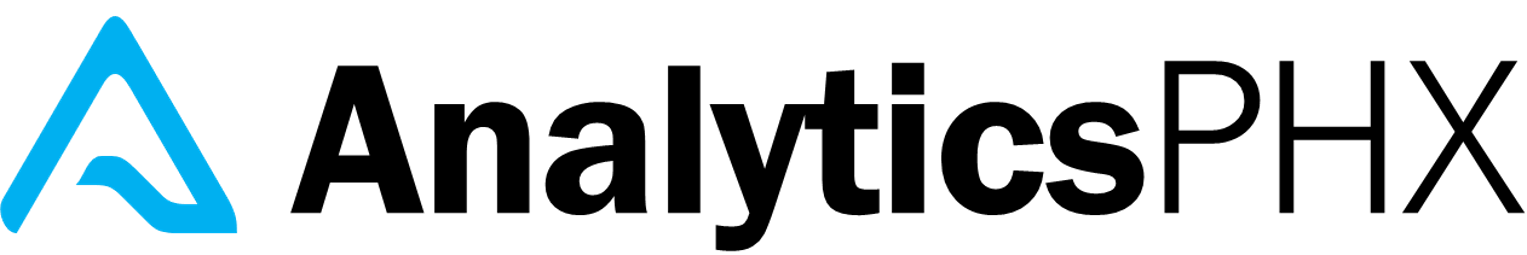Why is distributing reports so important?
In order to have a successful reporting platform, it is important to have an effective way of distributing Power BI reports. There are many factors to consider when determining the best way to distribute Power BI reports. The size of the enterprise, the number of users, and the types of devices that will be used are all important factors to consider. The best way to distribute Power BI reports will vary depending on the needs of the enterprise.
Pros and Cons of using Subscriptions from within Power BI

Subscriptions within Power BI are great for adhoc reporting. If a user wants to a subscribe to the report, they can click the “Subscribe” button, however there’s no tracking of whether or not the subscription was delivered, and the subscription is associated with the credentials of the user who set it up.
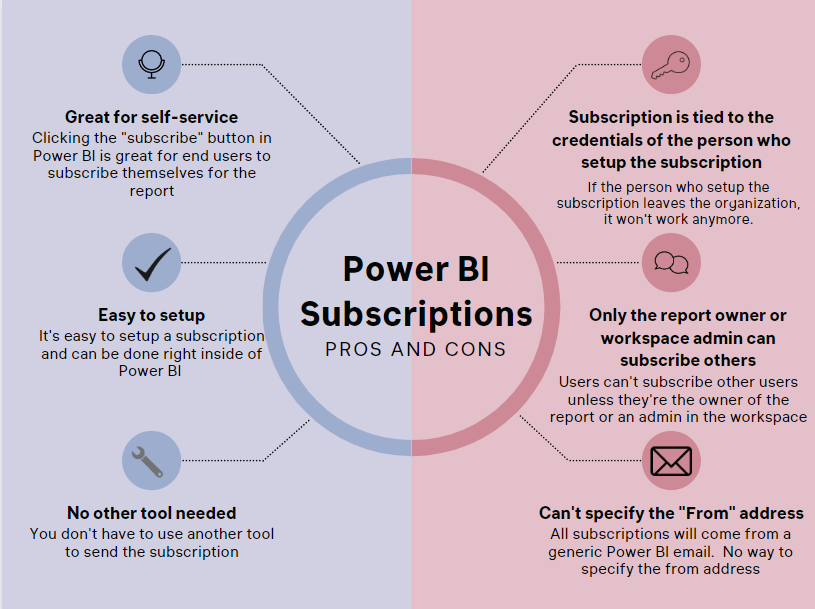

Self-service and ad hoc subscriptions are easy to set up in Power BI, but for large, more critical report distributions, other methods are better. In this article, we’ll look at some of the advantages and disadvantages of using Power BI for report subscriptions.
What other solutions are there?
Microsoft’s Power Automate is another great tool that can be used to distribute Power BI reports effectively. Not only is it easy to use, but it’s also fast and efficient. With Power Automate, you can quickly and easily send reports to any number of recipients without having to individually export and email each one or use subscriptions.
For larger distributions, it’s recommended to create a Power Automate workflow if you have a premium capacity.
Power BI Expert Tip
Why use Power Automate?
Using Power Automate has several advantages.
- It allows you to specify the “From” address
- You can include multiple attachments
- Users can filter to a certain Power BI bookmark or page
- You can specify a service account’s credentials to run the flow
- You can perform other actions as well (such as save to SharePoint, upload to SFTP, post in Teams and etc).
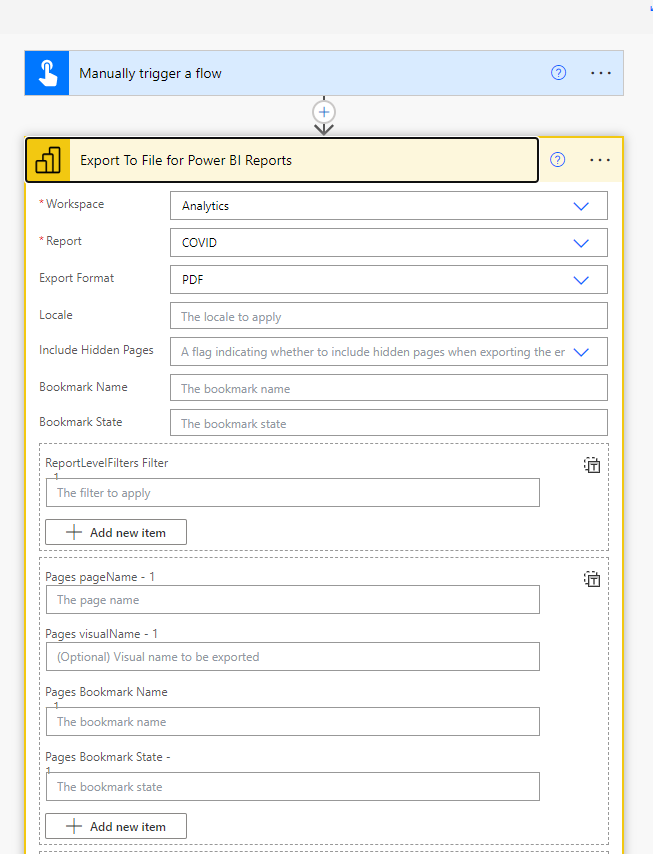
Use the Power BI Rest API
If you want to integrate Power BI with your ETL process or have some more granular control, you can use the Power BI Rest API. Microsoft has some good documentation and SDKs for developing using the Power BI rest API.
The Power BI Rest API will allow you to export reports so such can distribute them to your end users in a custom solution. Perhaps you want to trigger a Power BI report distribution after an ETL finishes. Maybe you want to use another tool to upload the Power BI report to another location.


Need help distributing reports? Check out our Power BI consulting services.
Are you looking for a way to distribute reports without all the hassle? Our Power BI Report Consulting services can help you setup Power Automate flows to make it easy and effortless. This way, you can focus on other aspects of your business, and leave the report distribution to us. Not only will we save you time, but our service is also affordable and reliable.