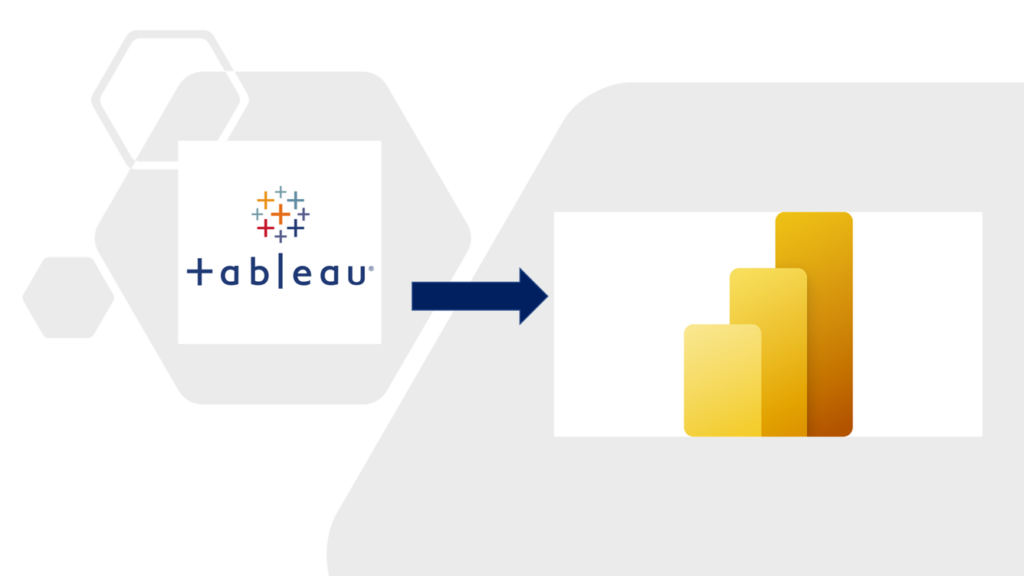
Migrating from Tableau to Power BI? Here’s an article the important things to consider and best practices when migrating.
Why do many businesses choose to migrate from Tableau to Power BI?
As the business intelligence landscape evolves, many companies are finding that Tableau is no longer the best fit for their needs. Power BI is a more versatile and user-friendly platform that offers a number of advantages over Tableau.
Some of the main reasons businesses are migrating from Tableau to Power BI include:
1. Power BI is easier to use and more user-friendly.
2. Power BI offers more features and capabilities than Tableau.
3. Power BI integrates with other Microsoft products, making it easier to use for companies that already use Microsoft products.
4. Power BI is less expensive than Tableau, both in terms of licensing costs and implementation costs.
What are some important things to know when migrating from Tableau to Power BI?
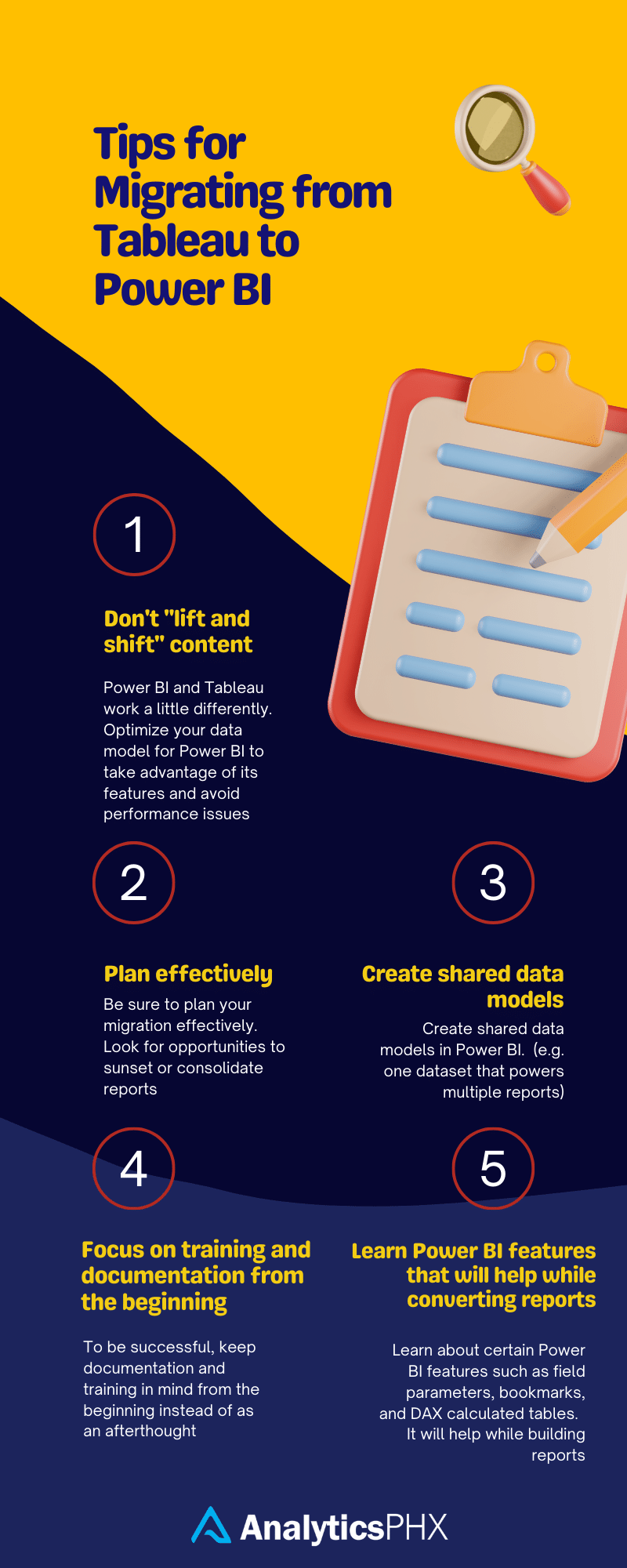
Don’t “lift and shift” content
When moving from Tableau to Power BI, it’s important not to simply “lift and shift” content from one platform to the other. While both platforms are powerful data visualization tools, they work in different ways and have different capabilities. Taking the time to understand how Power BI works before making the switch will help ensure a smooth transition and avoid any potential headaches down the road.
For example, to take advantage of a lot of Power BI features, you will want the data model to be in a star schema. Look for opportunities to consolidate reports. It is easy to consolidate multiple Power BI reports into one. It makes a better user experience and speeds up the migration.
Plan Effectively
Timing is key. When you’re migrating from one system to a new one, you have the cost of paying for two platforms and the cost of labor to support both systems. Taking a deep dive into your existing reporting and creating a detailed plan is crucial to creating a migration that is quick and effective.
It is also important to review usage statistics of existing reports to look for opportunities to sunset reporting. Also, look for some “wins”. Identify ways you can give the end user a new feature or capability so they feel that switching reporting platforms isn’t just playing musical chairs with BI tools.

Create Shared Data Models
One of the advantages of Power BI is it saves cost and enables self-service analytics. To take advantage of these features, one cool thing you can do is create shared data models. Shared data models are datasets that can power more than one Power BI report. This also allows you to share these data models with end users and grant them “build” permissions so they can build their own reports off the same model.
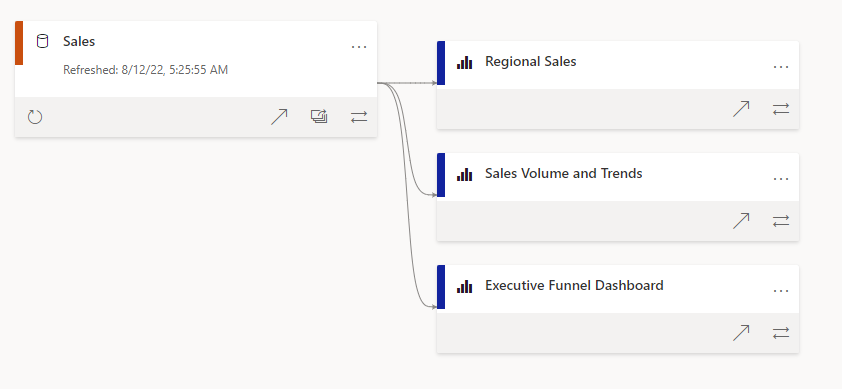
Focus on training and documentation from the beginning
Usually training and documentation are afterthoughts when companies choose to migration from Tableau to Power BI. However, training and documentation is very important. It will help you drive adoption, result in less questions about the data, and make sure that you have the subject matter expertise to make your platform sustainable for the long run.
Tips for documentation and training
- Create a quick reference guide for end users
- Provide office hours for users to come in and ask questions
- Create videos on how users can create new reports and where they can find information about the reports they have
- Create a streamlined process for requesting access to reports and getting support
- Help report developers feel comfortable with the tool. Provide them with some good resources about DAX and how to publish reports.

Learn Power BI features that will help while converting reports
Learn about certain Power BI features such as field parameters, bookmarks and DAX Calculated tables. It will help while building reports.
Also get to learn some Tableau to Power BI terminology
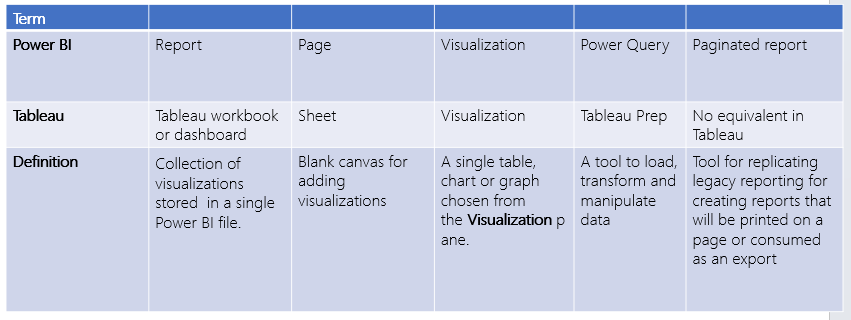
Would you like help with your journey to migrate from Tableau to Power BI? It can save you time and money.
At AnalyticsPHX we can help you migrate from Tableau to Power BI. We can plan your migration, create the reports, provide training and documentation and help you plan for success.

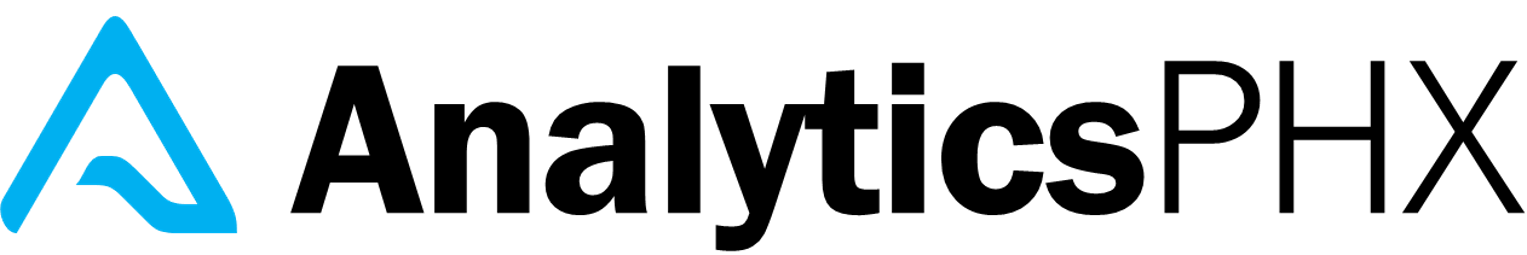


1 Comment
Gavin Stein
Great article, thanks for sharing. Super helpful.